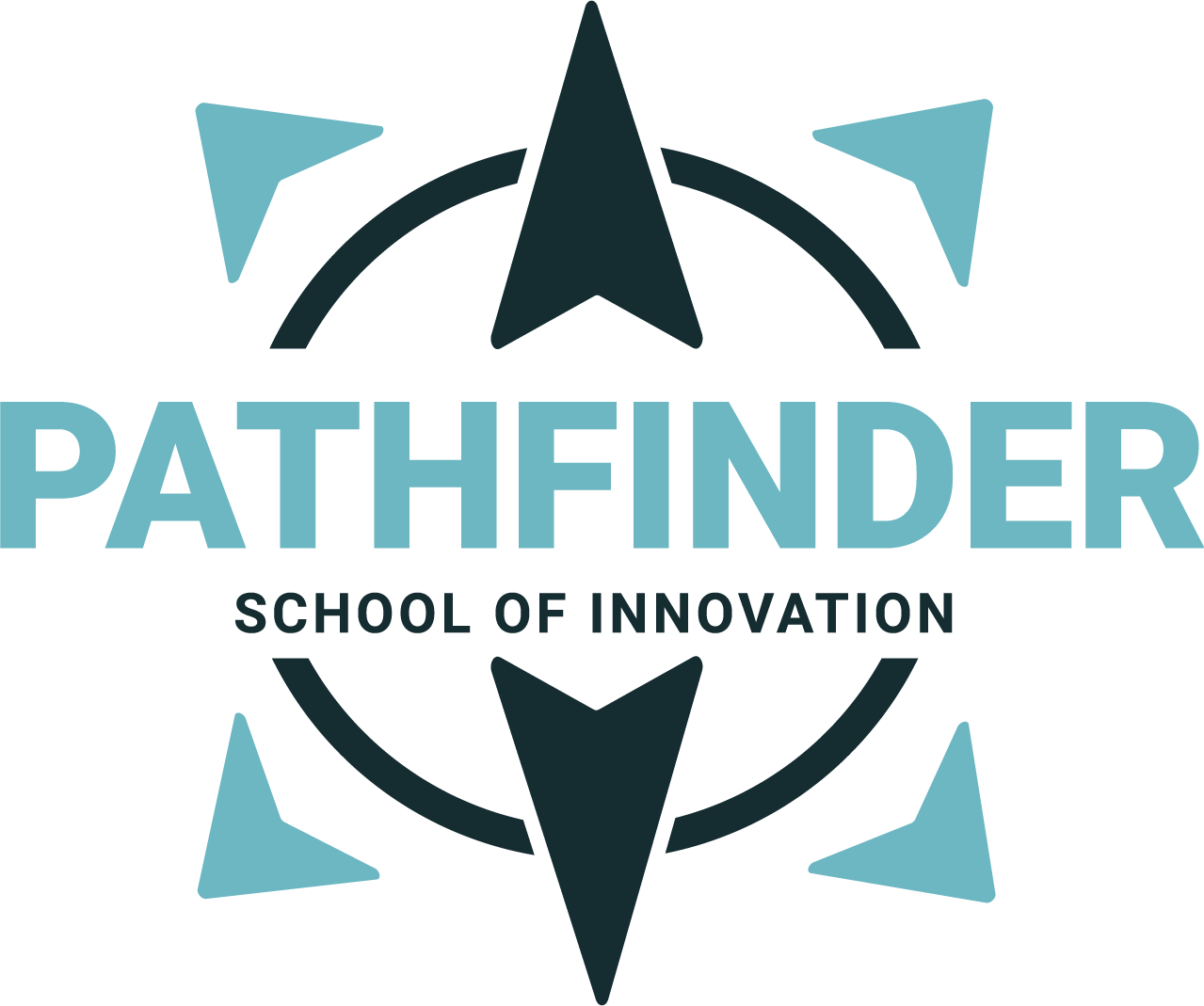Chromebook Use and Care
If you break or misuse your device, you may be without it for some time until we can repair or replace it. Youare responsible for the care and safety of the Chromebook that you are borrowing from JCPS. Families may be responsible for the repair or replacement costs of damaged, lost, or stolen devices.
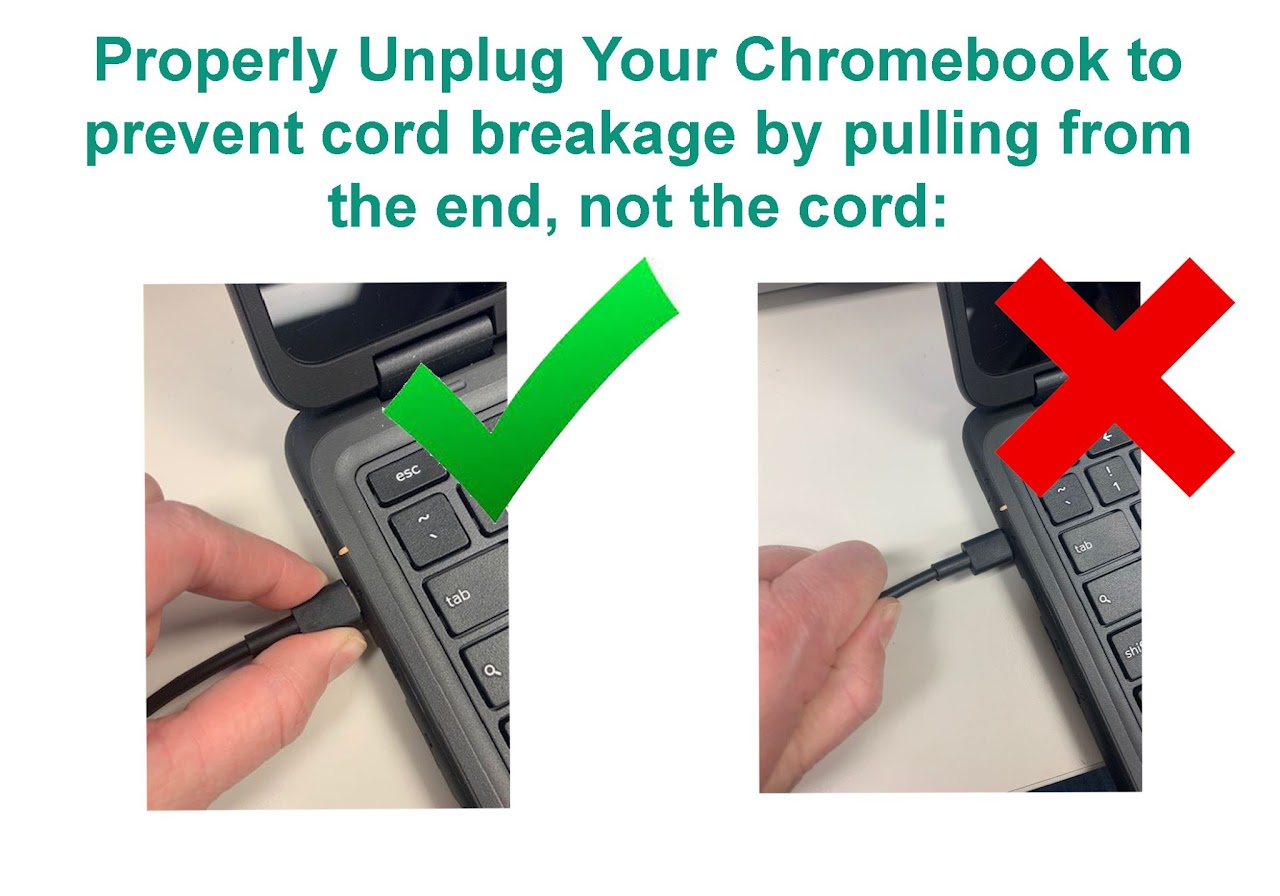
Caring for Your Chromebook
Keep your Chromebook on a flat surface like a table or desk. Do not leave it on the floor.
Do not stack things on top of your Chromebook. Heavy items or pressure could crack your screen.
Keep the keyboard clear. Closing the lid on an pencil or object can break your screen.
Keep food and drinks away from your Chromebook. Crumbs and liquids can damage your device and keyboard. Clean hands help too!
Carry your Chromebook with two hands and only while the lid is closed.
Keep it charged. Plug it in while not using it so that it is ready to go!
Keep the school labels on your Chromebook. The stickers identify your device if it ever needs repair or service.
Remember that you are borrowing this device and treat it carefully. Damaging your Chromebook can keep you from working on your schoolwork.
Use it responsibly. Stay only on school work and approved sites.
If your Chromebook breaks, tell your teacher right away and reach out to Pathfinder. Remember to take care of your Chromebook so that you can stay online and keep working.
JCPS Chromebook Usage and Guidelines
Basics:
Please do not or drink while using your Chromebook.
Plug in your device where the cord will not be a trip hazard, or cause it to fall.
Gently close and open the Chromebook.
Be gentle when plugging in the power adapter.
Don't leave your device unattended.
Do not peel off stickers on the device.